Hello, fellow enthusiasts of ethical spendings! I’m thrilled to dive into a creative topic today that can add a personal touch to your digital artwork – custom brush creation. Whether you’re an aspiring artist, a seasoned pro, or simply someone who loves to dabble in digital painting, crafting your own brushes can be a game-changer. And yes, I promise to sprinkle in a bit of humor along the way!
Let’s get the obvious question out of the way: Why bother making your own brushes when there are hundreds of ready-made ones out there? Well, it’s like shopping for clothes; sure, you can buy something off the rack, but isn’t it more satisfying when you find that one-of-a-kind, perfectly tailored piece? The same logic applies to brushes. Your art deserves tools that resonate with your unique style. So, let’s embark on this creative journey together.
The Nuts and Bolts of Brushes
Before we dive headfirst into crafting custom brushes, let’s grasp the fundamentals. In the digital art world, a brush is like a magic wand – it determines the shape, texture, and behavior of the strokes you make. Just as a chef wouldn’t whip up a culinary masterpiece with a single knife, artists don’t rely on just one brush. We need a whole arsenal!
Software like Adobe Photoshop, Corel Painter, or Procreate provides a variety of pre-made brushes, each with its distinct characteristics. However, these might not always align with our artistic vision. That’s when custom brushes come into play.
Custom Brushes
Imagine this: You’re a painter, and you have an image in your head that you want to transfer onto the canvas, or rather, the digital canvas. You’re not looking for a broad brush to apply a flat wash of color; you need something unique, something that matches your vision perfectly. And this is where custom brushes steal the show.
Personalized Style:
A custom brush is like a signature on your artwork. It embodies your style and makes your work instantly recognizable. Just think of Van Gogh’s bold, swirling strokes – they were his signature, and yours can be just as unique.
Efficiency:
Custom brushes save you time. You don’t have to keep tweaking pre-made brushes to get the result you want. A well-crafted custom brush does the job in one click.
Control:
You have total control over the characteristics of your brush – from size and opacity to texture and spacing. You’re the artist and the brushmaker, all in one!
Creating Your First Custom Brush
Okay, enough with the theory; let’s get practical. I’ll walk you through creating a simple custom brush in Adobe Photoshop, but the concepts can be applied to other software as well.
Choosing a Base Brush
Start with an existing brush that’s closest to what you want. This will serve as your base. It’s like picking a pre-made dress that you’ll later customize with your own flair.
Adjusting Brush Settings
Here comes the fun part. Dive into your brush settings and let your inner mad scientist emerge. You can tweak parameters like size, spacing, opacity, flow, and scattering. Play around with these until you get a result that makes your heart skip a beat.

Texture Time
Textures are where you can add a whole new layer of uniqueness to your brush. You can use a texture image or create your own. For example, if you’re a fan of the gritty texture in traditional paintings, scan a texture from your canvas and apply it to your brush.
Save and Name Your Custom Brush
Don’t forget this step; you don’t want your masterpiece to get lost in a sea of brushes. Give it a name that resonates with your style or the effect it creates.
Test Drive
It’s time for the moment of truth. Create a new canvas, select your custom brush, and start painting. Fine-tune the settings if needed, and remember that practice makes perfect.
Now that you’ve got the basics, let’s explore a couple of practical examples of custom brush creation.
The Impressionist Brush
If you’re a fan of Impressionism, create a custom brush with low opacity, a bit of scattering, and a textured paper background. Now you can recreate that dreamy, dappled light effect that Monet was famous for.
The Calligraphy Brush
For those who love calligraphy, customize your brush with high opacity, minimal spacing, and a smooth texture. Your digital strokes will mimic the elegant flow of ink on paper.

The Splatter Brush
Channel your inner Jackson Pollock by creating a custom splatter brush. Set your brush to a low opacity, high scattering, and add a chaotic texture. Now you can splatter digital paint with wild abandon.
Beyond the Basics
Once you’ve mastered the art of basic brush creation, you can venture into more advanced territory. Think about shape dynamics, dual brushes, and using custom shapes for even more unique brushes. Remember, there’s no limit to your creativity.
Sharing is Caring
Just like how I share my thoughts on ethical spending, sharing your custom brushes with the digital art community is a wonderful way to give back. Many artists offer their custom brushes for free or for a small fee. It’s a great way to support your fellow artists and inspire others.
Conclusion
Creating custom brushes isn’t just about practicality; it’s about making your mark as an artist. Your unique style deserves tools that match your vision. So, go ahead, be that digital brush maestro, and let your creativity run wild.
With your newly acquired knowledge of custom brush creation, you’re now armed to tackle your artistic dreams with brushes tailor-made just for you. And remember, the more you practice, the better you’ll become. So, dive into your favorite digital art software and start crafting your artistic arsenal.
Happy brush-making, fellow creators!

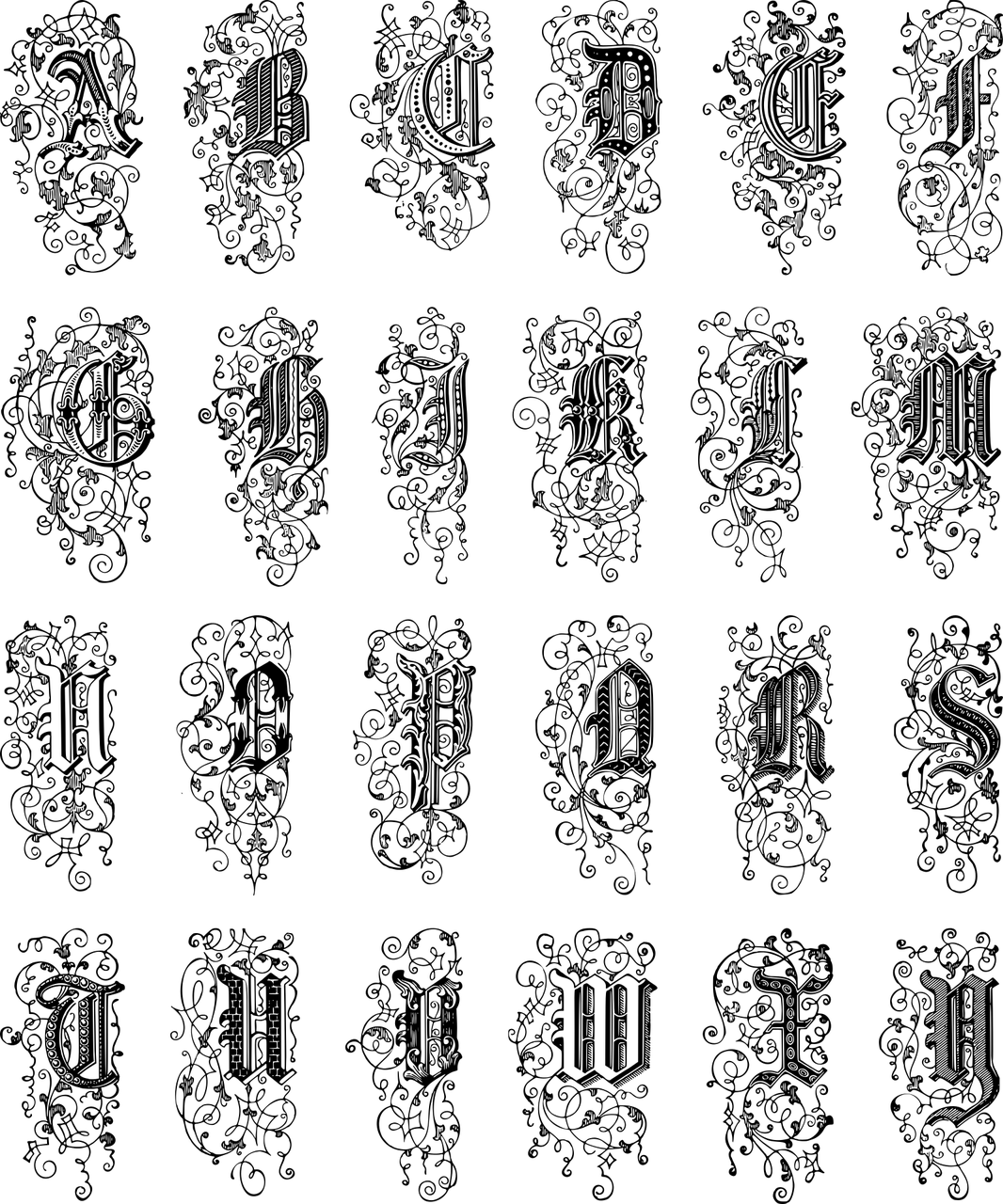
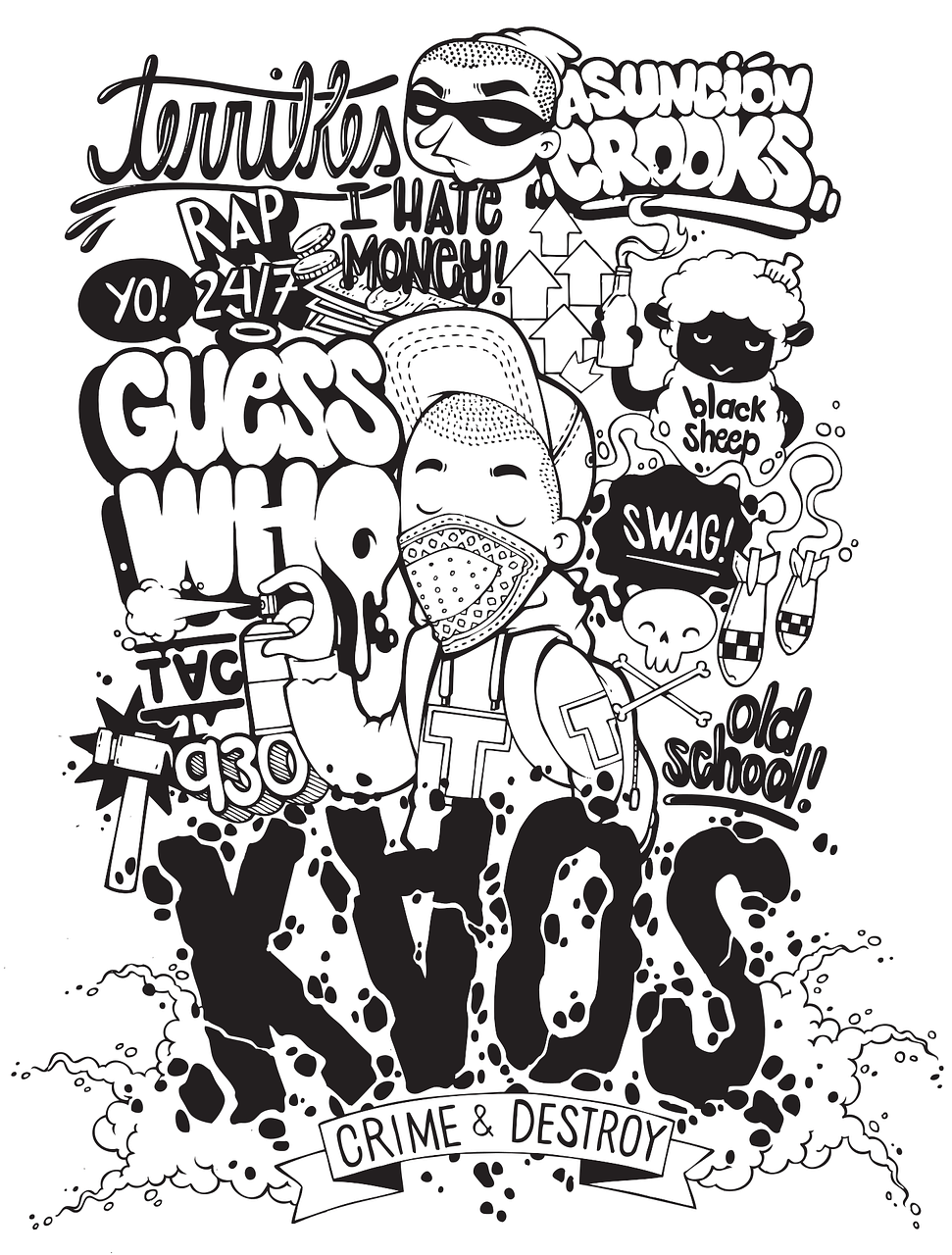
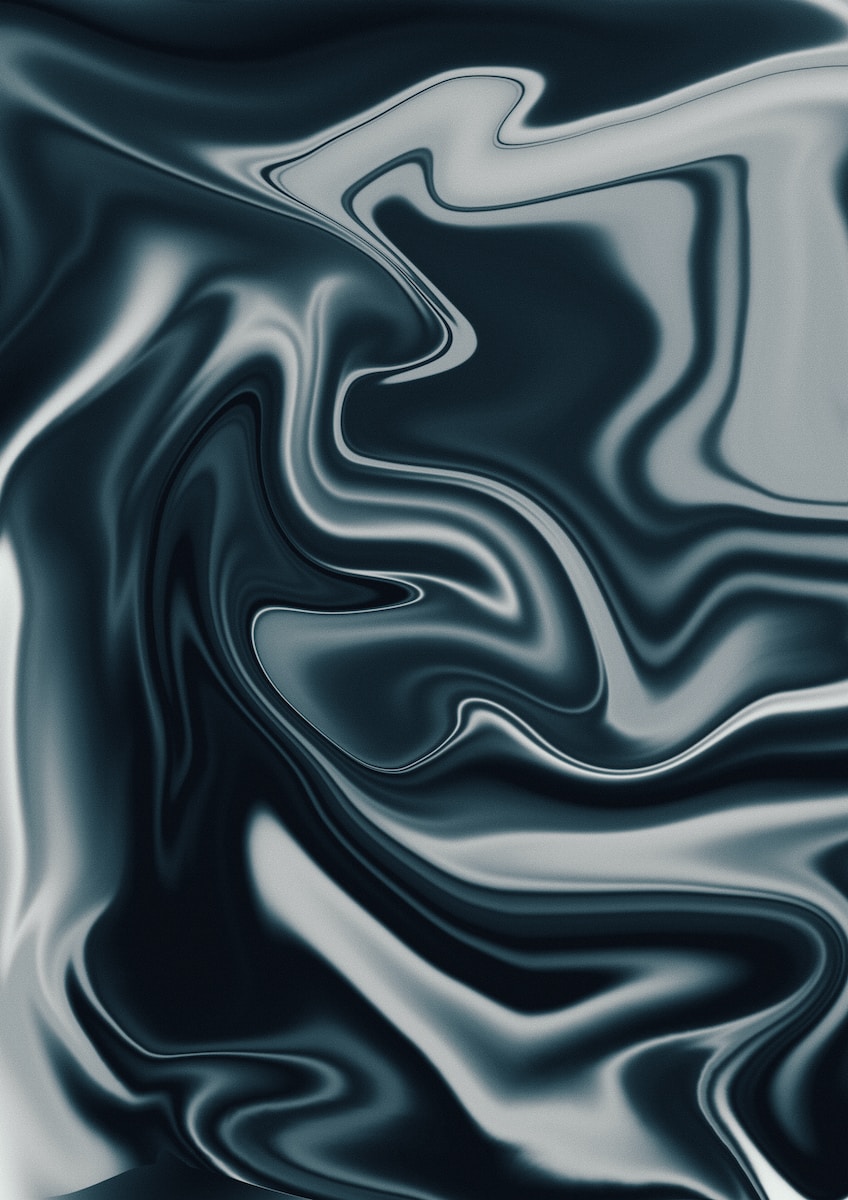












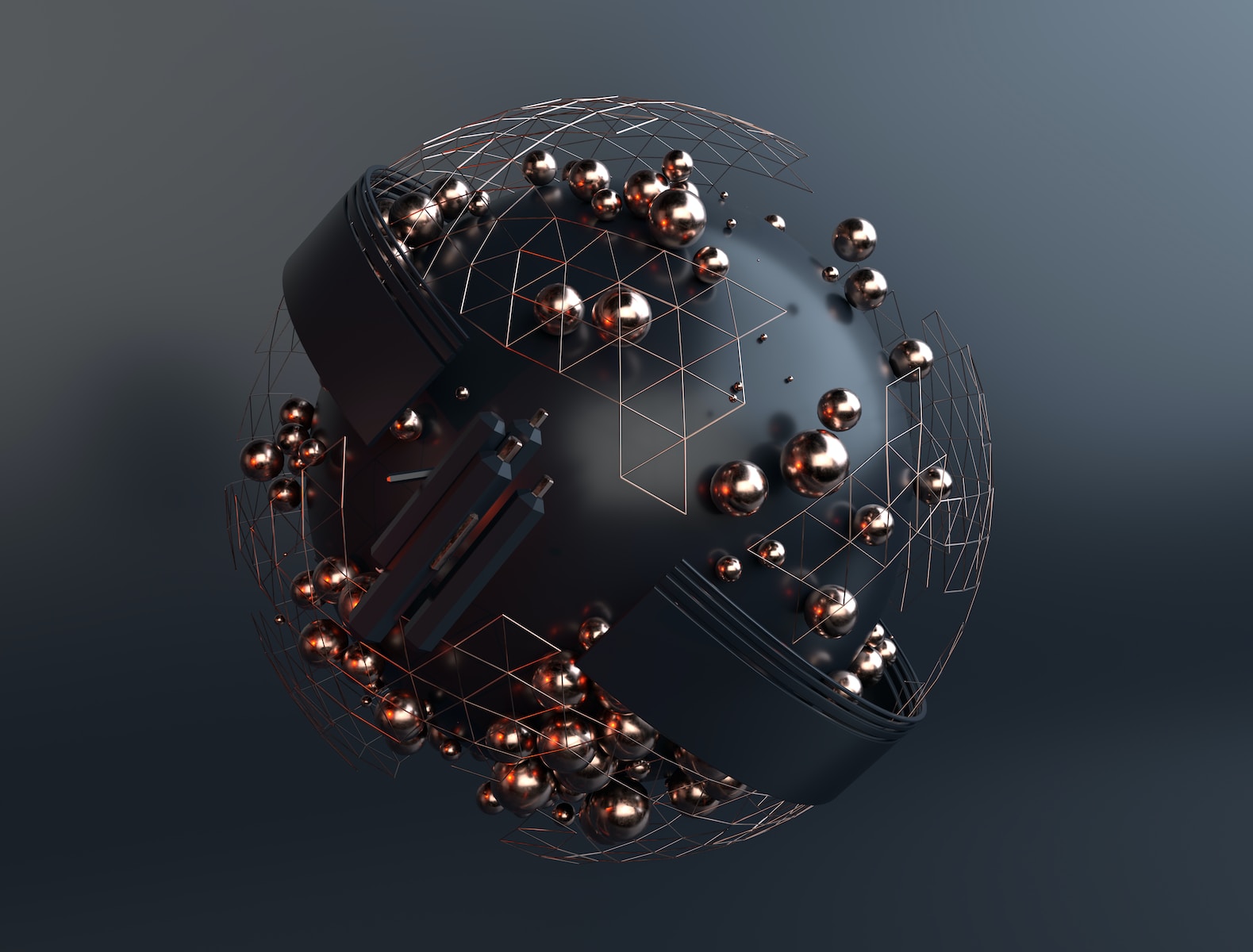
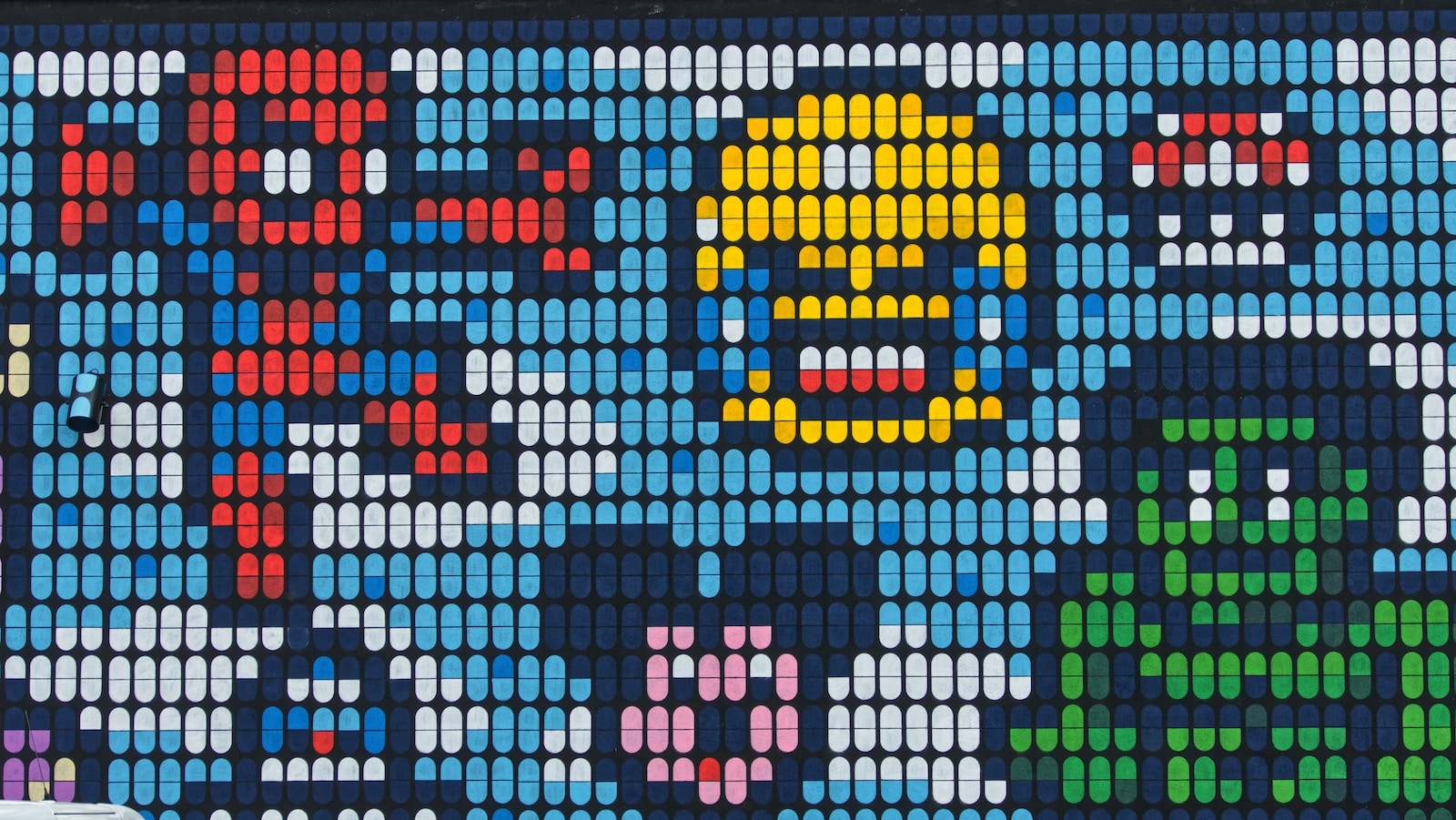
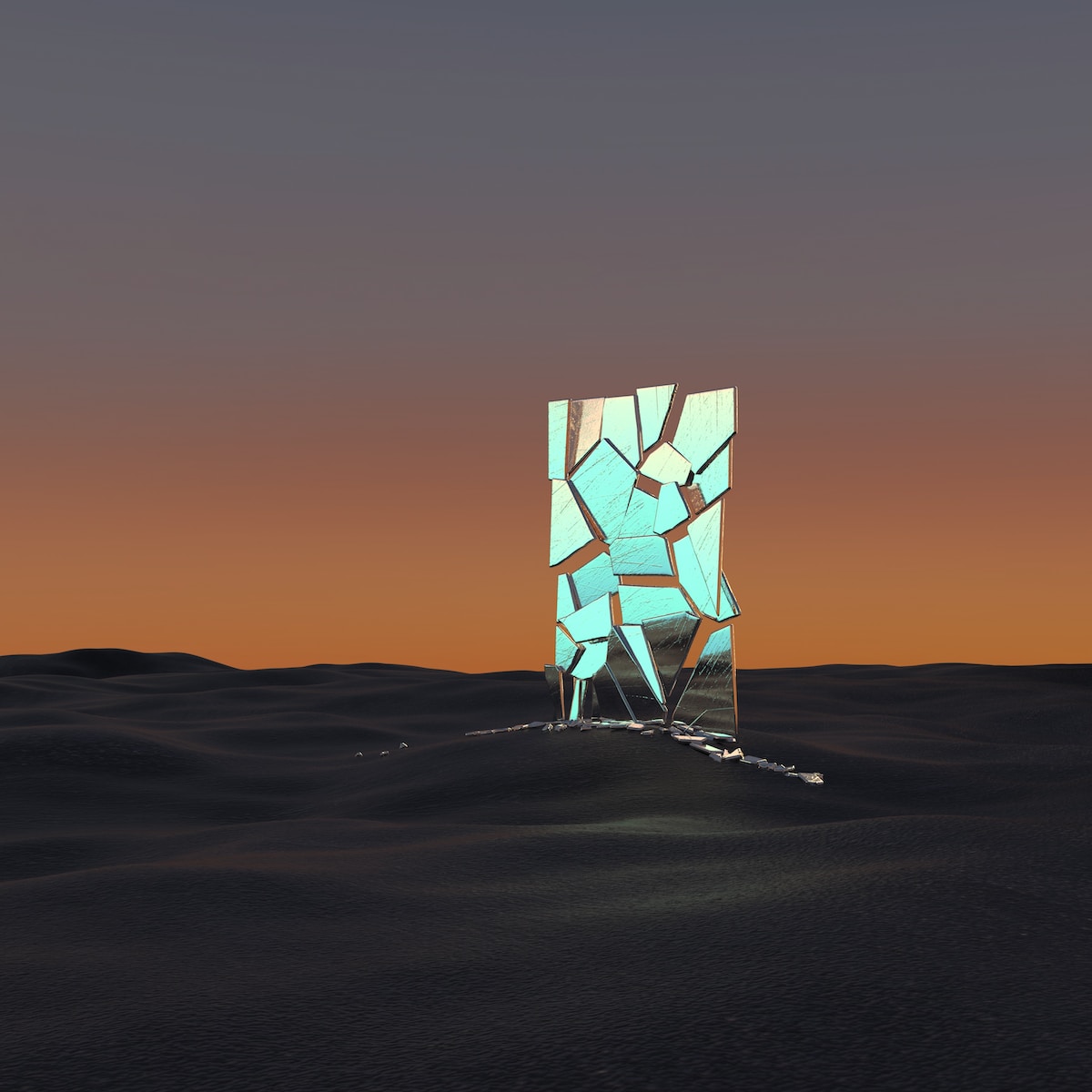
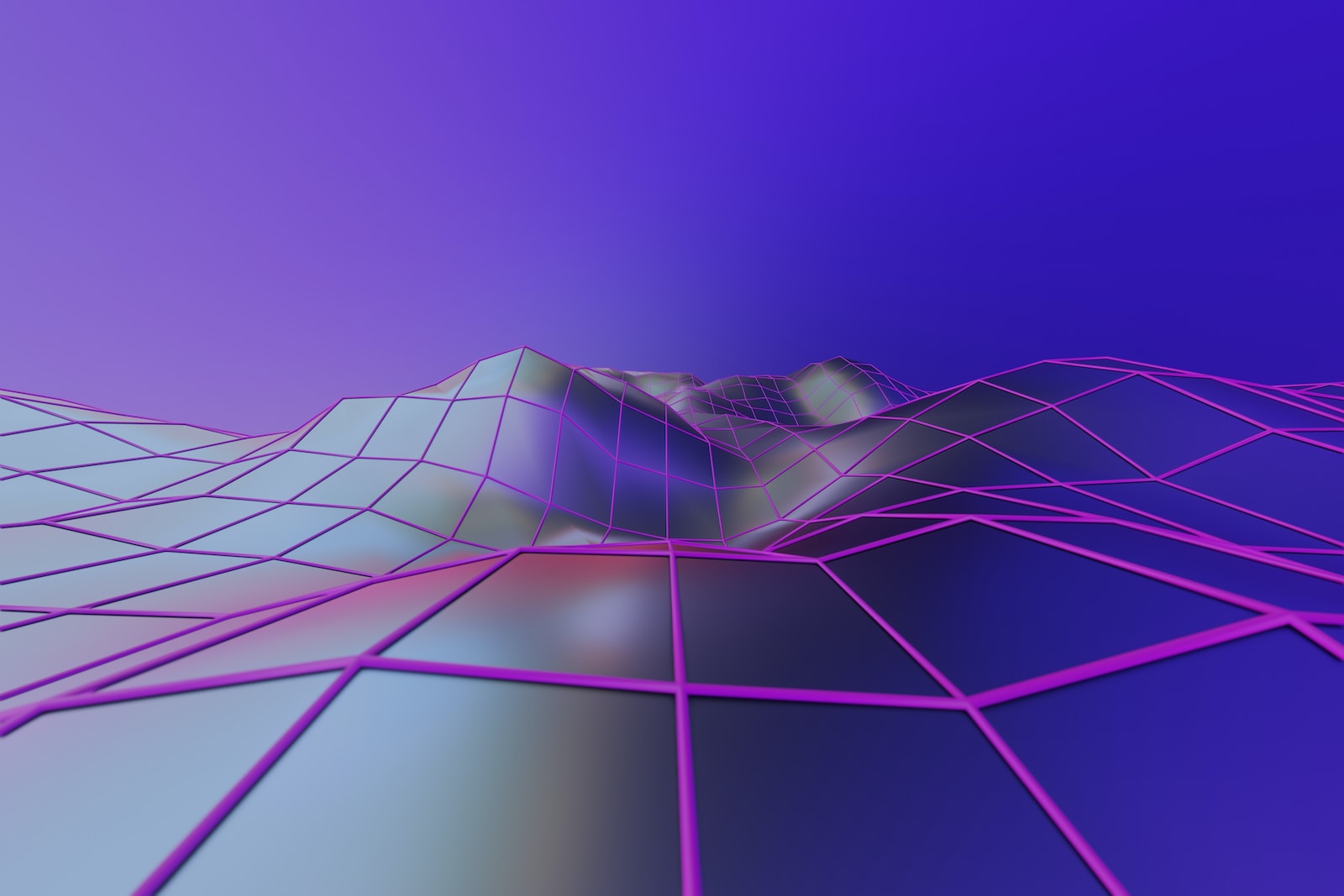
Got a Questions?
Find us on Socials or Contact us and we’ll get back to you as soon as possible.