Hello there, dear readers! I hope you’re having a splendid day. It’s your friendly neighborhood ethical spender, Jessica Smith, back with another thrilling blog post. Today, we’re diving into the enchanting world of image editing. More specifically, we’ll be exploring the fascinating realm of fine-tuning using Liquify and Warp Tools. So, grab your favorite beverage and settle in for a pixel-perfect adventure!
Unleashing the Magic of Liquify
Let’s start with Liquify – the digital artist’s secret weapon for transforming images in ways that seem almost magical. This tool, often found in graphic design software like Adobe Photoshop, allows us to push, pull, pucker, bloat, and generally reshape our images as if they were made of virtual clay. But before we go any further, let me emphasize that ethical image editing is the name of the game here. We’re all about enhancing, not misrepresenting.
Pucker, Bloat, and Beyond

Imagine you’ve snapped a beautiful portrait, but there’s just one tiny issue: your model’s charming smile is ever so slightly crooked. Enter the Liquify tool! Simply select the area around the mouth, choose the Pucker tool, and gently nudge the wayward corner upwards. Voilà! You’ve achieved a subtle yet impactful change.
Making Nature’s Miracles Shine
Liquify is also ideal for enhancing the natural beauty found in landscapes and wildlife photography. Let’s say you’re looking at a stunning shot of a majestic eagle soaring through the sky, but the wings seem a bit asymmetrical. By using the Bloat tool, you can extend and reshape the wings to restore that perfect balance without compromising the authenticity of the moment.
Warping Reality the Right Way
Now, let’s warp our way into the wonderful world of Warp Tools. These tools, like Liquify, give us the power to reshape and fine-tune images, but with a bit more precision. It’s like digital sculpting for your pictures.
Correcting Distortions
Have you ever taken a photo of a tall building, only for it to appear slightly skewed? Warp Tools can help. With the “Warp” function, you can adjust individual sections of the image to correct distortions, making that leaning tower stand tall and proud once more.
Artistic Flexibility
Warping isn’t just for correcting errors; it’s also a creative tool for adding an artistic touch to your images. Let’s say you have a landscape shot with rolling hills that seem a bit too symmetrical. By using the Warp Tool, you can give those hills a more dynamic, organic shape, creating a unique and visually striking composition.
Ethical Image Editing Guidelines
Before we get carried away with our newfound superpowers, it’s essential to remember the importance of ethical image editing. Our power to manipulate images should always be used with great responsibility. Here are a few ethical guidelines to keep in mind

Honesty is the Best Policy:
While it’s fun to fine-tune photos, the core essence of the image should remain truthful. Don’t alter features or details to mislead or deceive.
Transparency is Key:
If an image has been significantly altered, it’s a good practice to disclose it. Honesty about your edits is a sign of respect for your audience.
Consider the Context:
The context of the image matters. Fine-tuning for a personal project may allow more creative freedom than editing for journalism or historical documentation.
Respect Privacy:
Always respect individuals’ privacy rights, especially when sharing images that feature people.
Let’s put theory into practice with a couple of real-life
The Majestic Mountains
Imagine you’ve captured a stunning landscape photo of a mountain range at sunrise. The composition is perfect, but you notice a small cloud that’s distracting from the main focus. By using the Warp Tool, you can gently stretch and reshape the cloud, aligning it with the mountain peaks. This subtle change enhances the overall visual harmony without compromising the authenticity of the scene.
Portrait Perfection
You’ve taken a lovely portrait of your friend, but they’re slightly self-conscious about a tiny blemish near their eye. Instead of resorting to heavy-handed retouching, you can use the Liquify Tool to gently reduce the appearance of the blemish, keeping the natural texture of the skin intact. This small tweak boosts your friend’s confidence without creating an artificial look.
The Artistry of Fine-Tuning
In conclusion, fine-tuning images with Liquify and Warp Tools is like being a digital artist, delicately molding and sculpting pixels to bring out the true beauty of your photographs. However, as ethical spenders and creators, we must always remember to use these tools responsibly and with transparency.
Our digital world is brimming with possibilities, and with great power comes great responsibility. So, the next time you embark on an image editing journey, consider how you can use these tools to enhance, not distort, the beauty of your subject. After all, that’s the essence of ethical spending – investing in things that bring genuine value and joy into our lives.
So, go ahead, fine-tune with confidence and create pixel-perfect masterpieces that reflect your unique vision while respecting the integrity of the images you work with. Happy editing, my fellow ethical spenders, and may your images shine bright with authenticity and artistry!

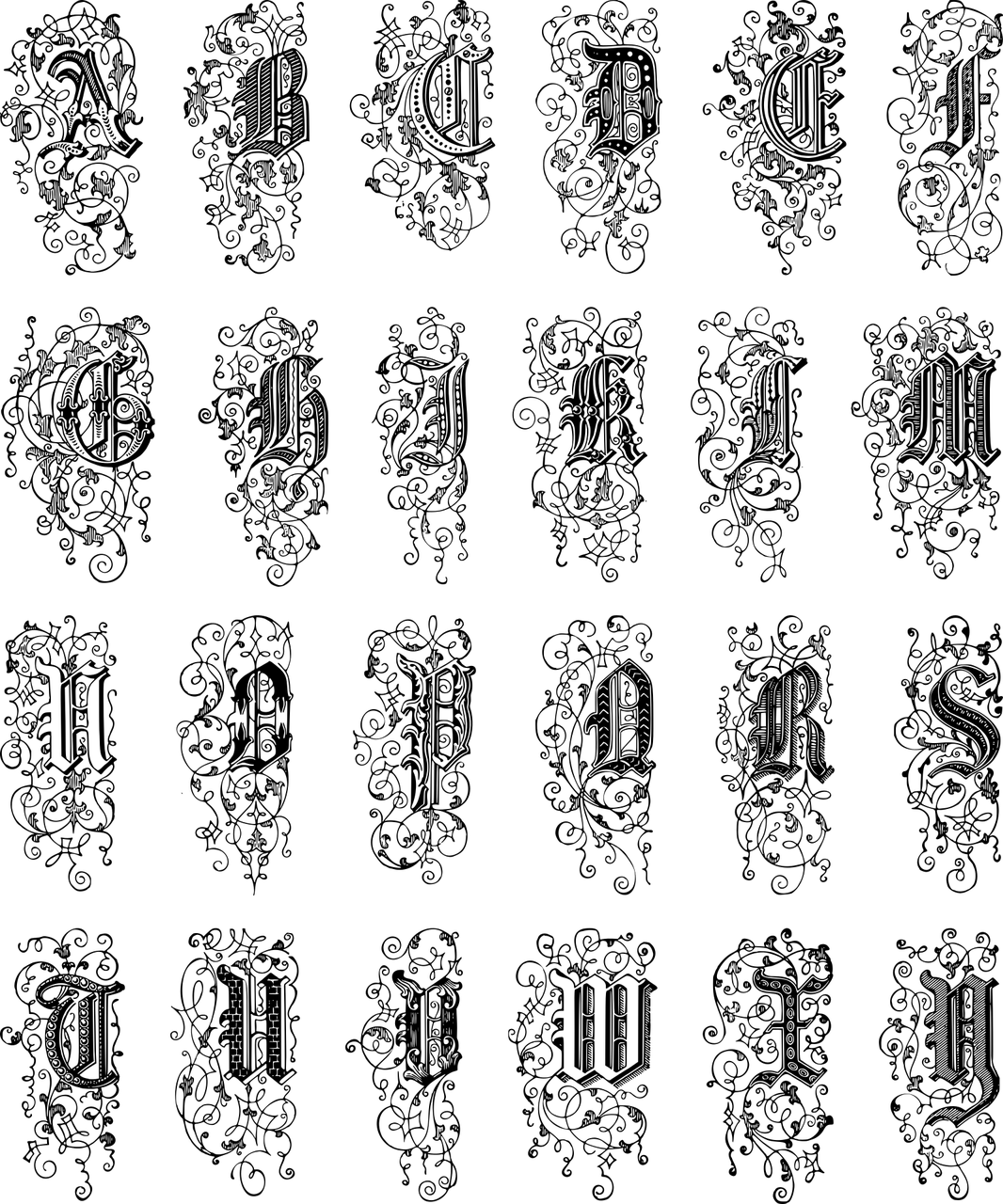
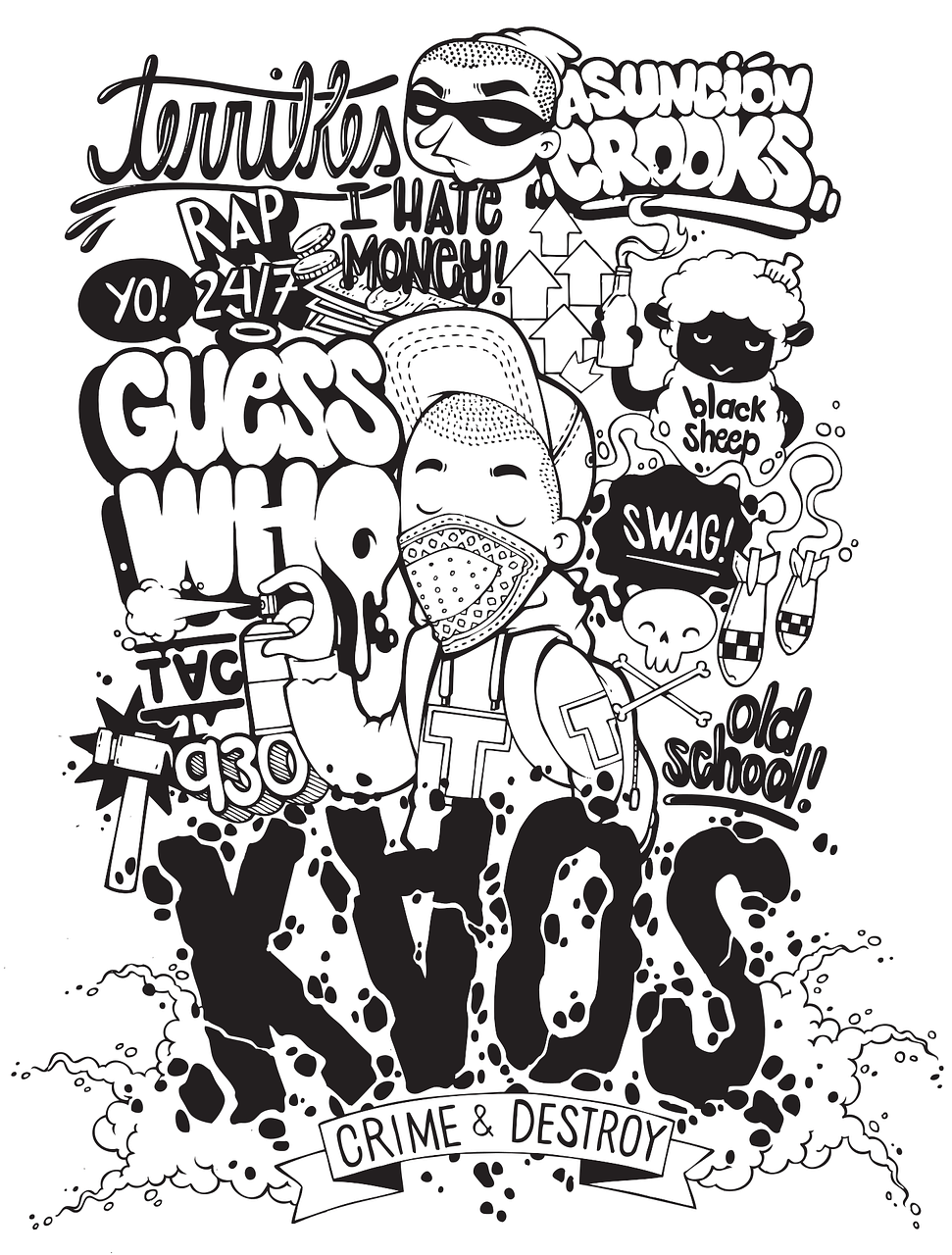
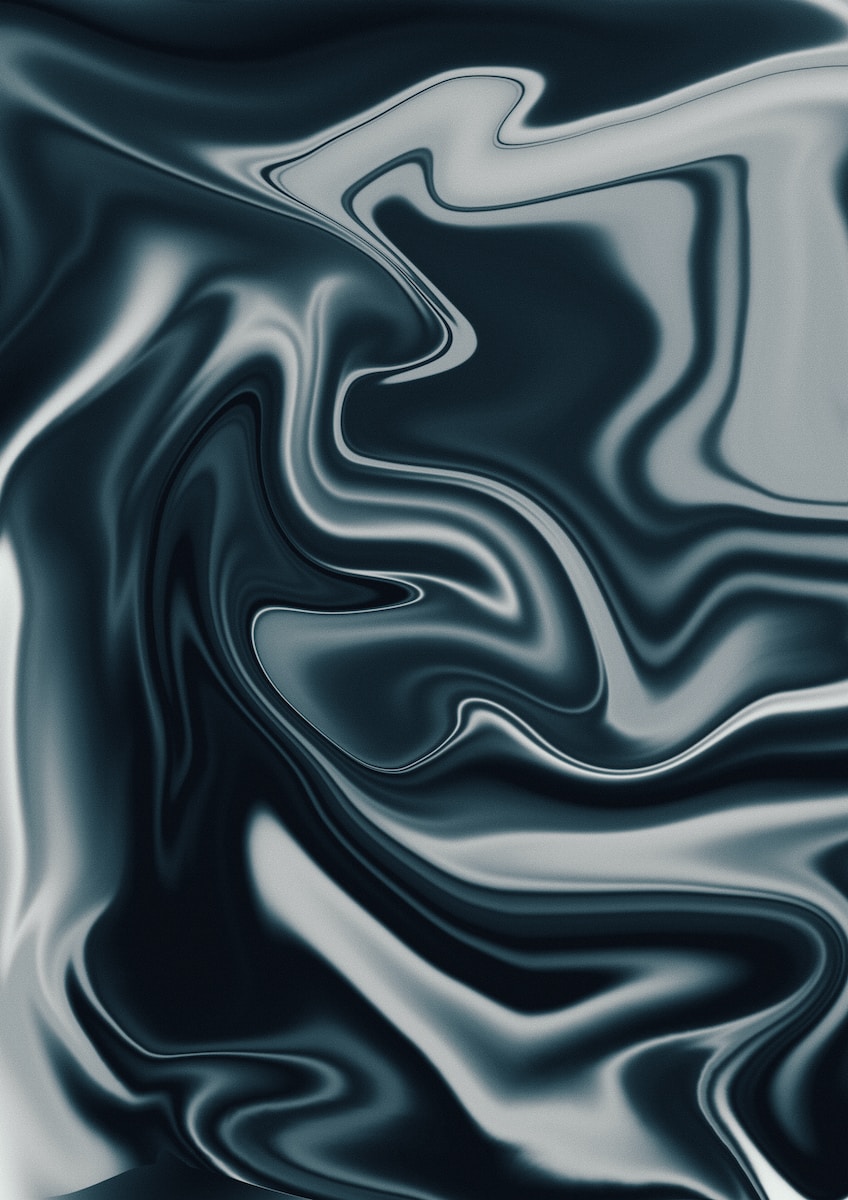












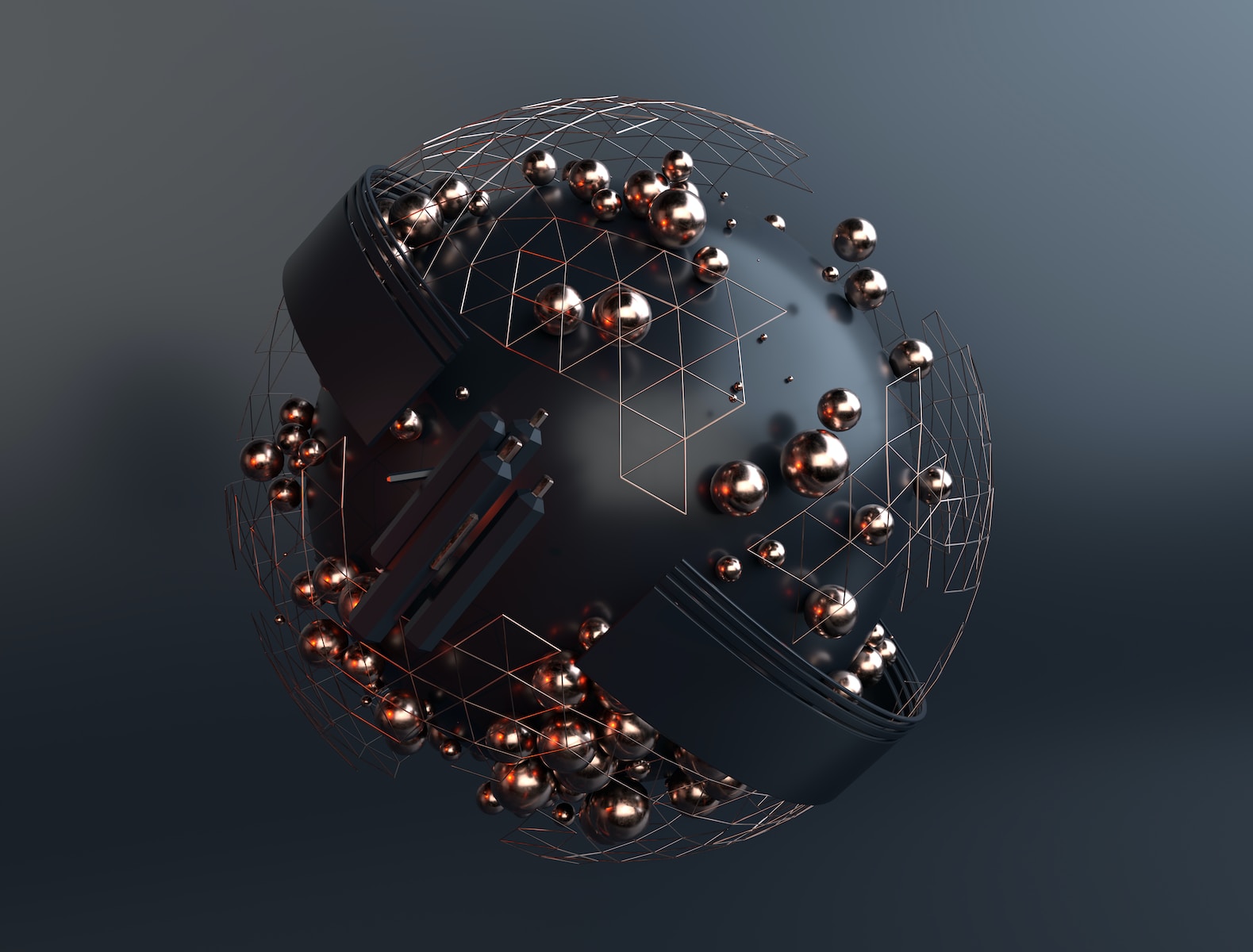
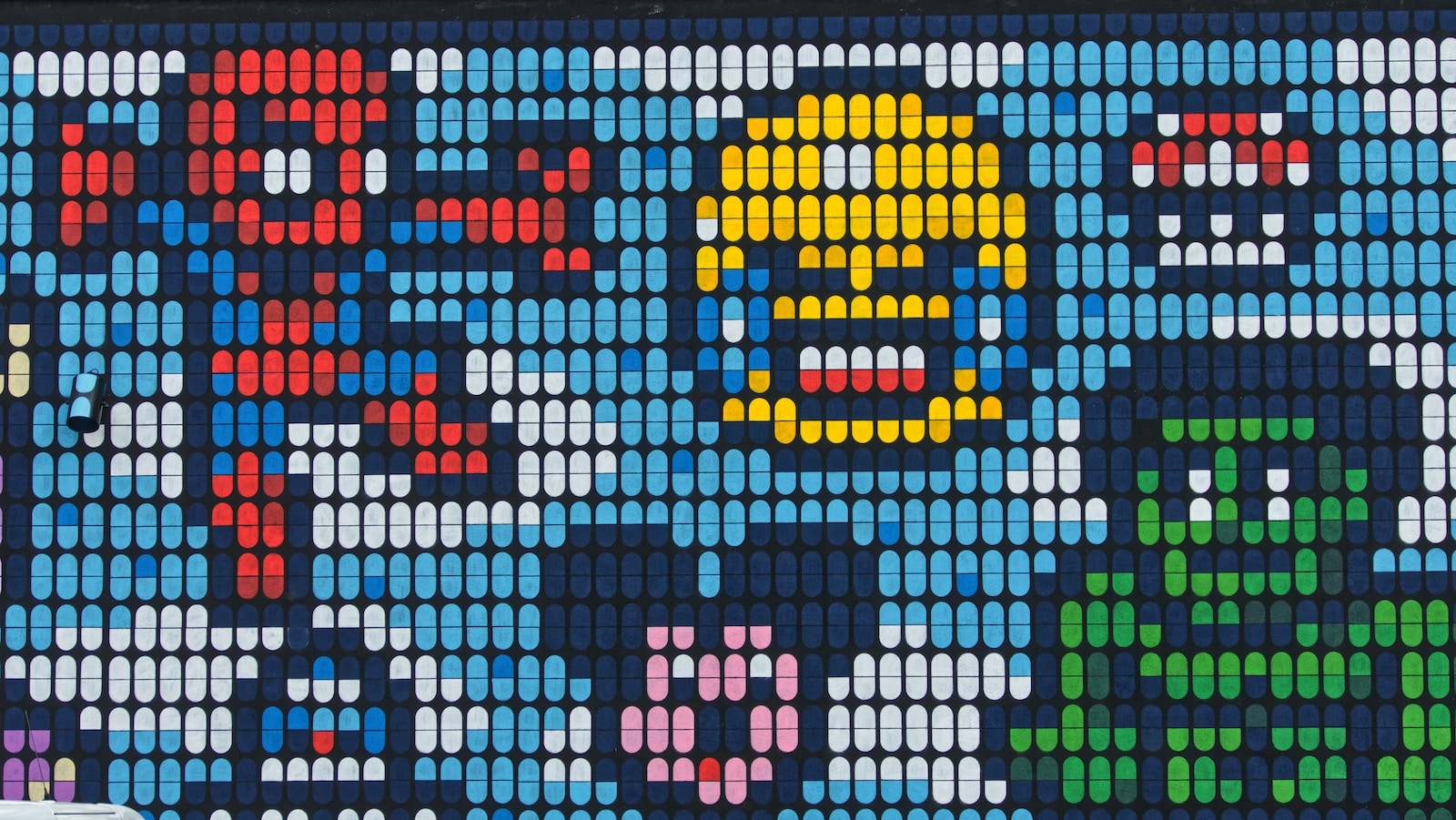
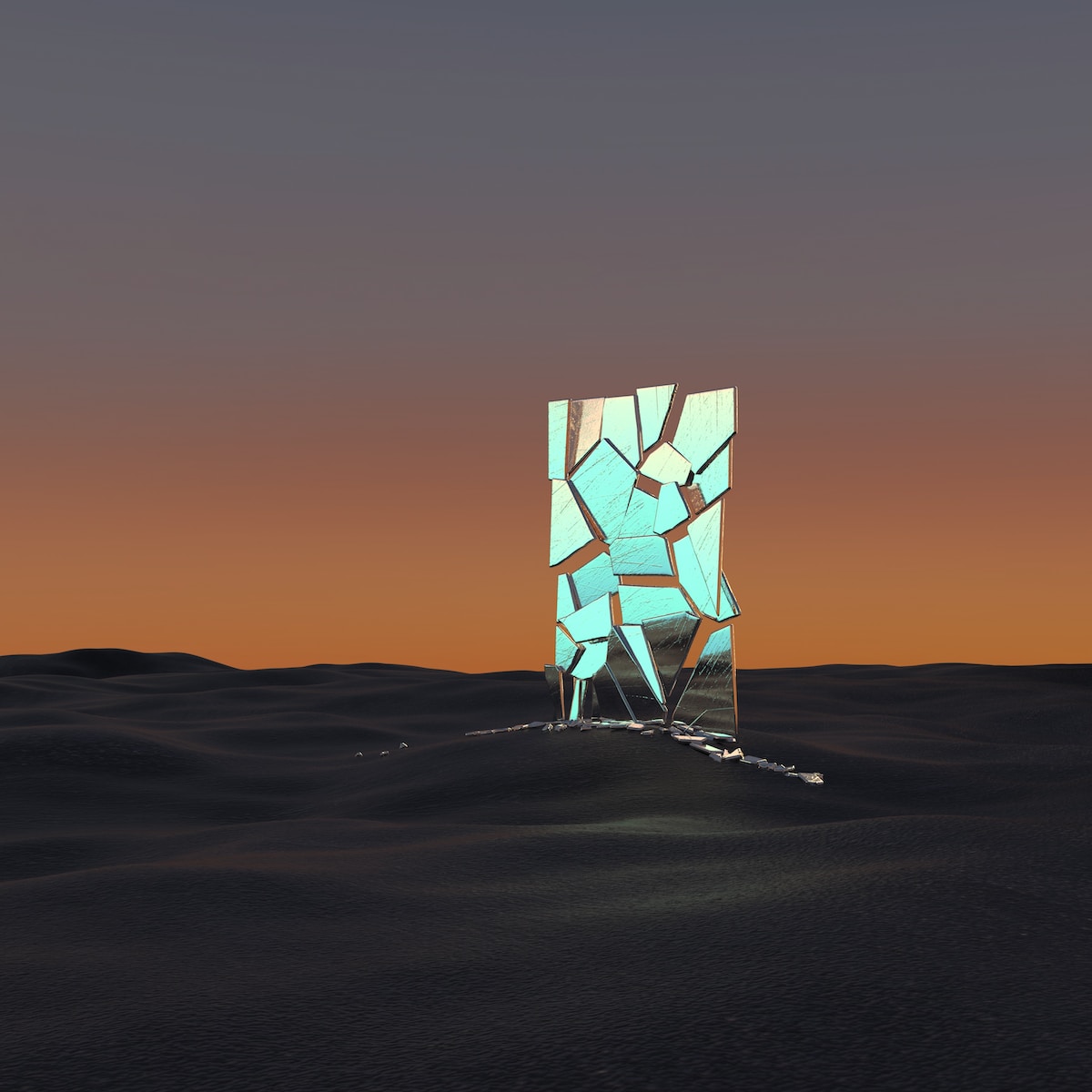
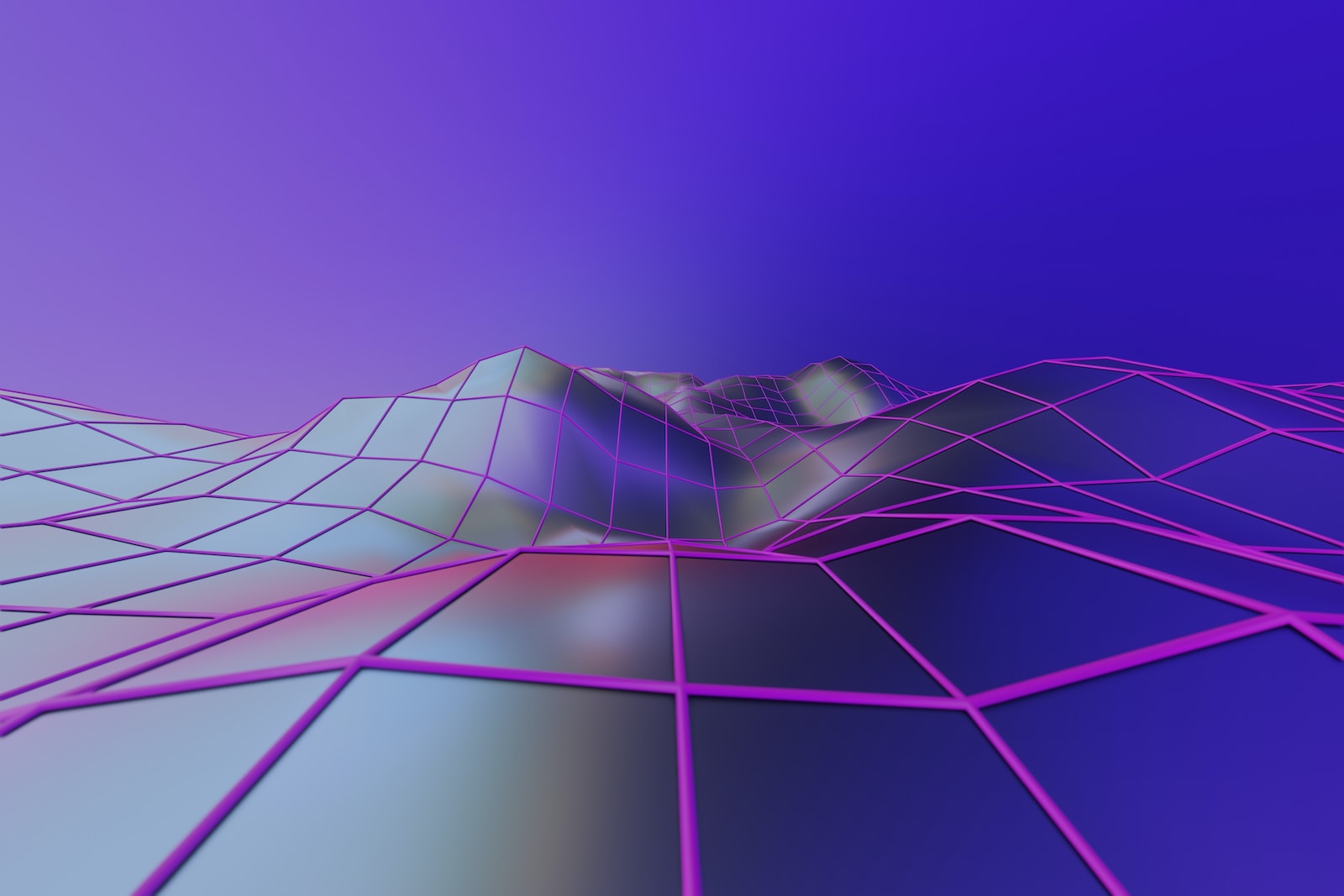
Got a Questions?
Find us on Socials or Contact us and we’ll get back to you as soon as possible.