Howdy, fellow pixel art enthusiasts! It’s me, Emily Harrison, back with another exciting article to help you level up your game design skills. If you’re tired of your sprites looking a bit, well, pixelated, it’s time to roll up your sleeves and delve into some advanced pixel art techniques that will make your games shine like a diamond in a rough. So, grab your stylus, don your creative thinking cap, and let’s dive deep into the world of pixels.
The Power of Sub-Pixel Animation:
One of the most potent techniques in advanced pixel art is sub-pixel animation. It’s like giving your characters a little jig in their step. How does it work? Well, it involves breaking the pixel grid down into smaller units, essentially allowing you to create smoother animations and give your characters a more natural flow of movement.
Let’s say you’re designing a running character. Instead of having them jump from one pixel to the next, you can slightly shift the sub-pixels to create the illusion of a smoother transition. This subtle, almost unnoticeable trick will make your game feel more polished and professional.
Anti-Aliasing Magic:
Anti-aliasing is your best friend when it comes to making your pixel art look crisp and clean. It’s the technique that helps to smooth out the jagged edges of your sprites. By adding subtle transitional colors around the edges of your pixel elements, you can create a more polished and visually pleasing result.
For example, if you’re working on a character’s outline, use anti-aliasing to blend the contrasting colors together, making the edges look smoother and more refined. This not only improves the overall look of your sprites but also makes them easier on the eyes.
Color Palette Mastery:
Your color palette can make or break your pixel art. A well-chosen palette can infuse life and emotion into your game, while a poor choice can lead to visual chaos. Consider the mood you want to convey in your game and select your colors accordingly. Use harmonious color combinations to create a visually appealing experience.

For instance, if you’re designing a serene, nature-themed game, choose earthy tones like greens and browns. On the other hand, if your game is set in a neon-lit cyberpunk world, vibrant and contrasting colors will do the trick. Be mindful of the psychological impact of colors, and let them tell your game’s story.
Shading and Lighting Techniques:
Shading and lighting are pivotal in creating depth and dimension in your pixel art. You can utilize various shading techniques to give your sprites a 3D-like effect. Consider the direction of light and shadows, and apply them consistently to your art.
For instance, imagine you’re crafting a pixel art tree. Adding darker shades to the side facing away from the light source and brighter highlights on the side facing the light will instantly give your tree a sense of volume and realism.
Dithering for Texture:
Dithering is a sneaky little trick that can add texture and depth to your pixel art. It involves creating patterns by mixing two or more colors in a checkerboard-like fashion. This technique can be used for all sorts of things, from creating realistic textures in backgrounds to adding detail to character clothing.
For instance, if you’re designing a brick wall, you can use dithering to give it a more realistic, rough texture. Experiment with different dithering patterns and colors to achieve the desired effect.
Pixel Art Animation:
Animation in pixel art is a true art form. It takes time and patience but can result in breathtaking visuals for your game. Use keyframes and onion skinning to create smooth, consistent animations.
Let’s say you’re animating a character swinging a sword. Start with a keyframe of the character in the rest position, then draw a few intermediary frames to create the illusion of motion. Use onion skinning to see the previous and next frames as you work on the current one, ensuring a fluid and consistent motion.
Use Reference Images:
Don’t be afraid to use reference images. They’re not a crutch; they’re a tool. Study real-life objects, characters, and scenes to gain a better understanding of proportions, shapes, and shading.
For instance, if you’re creating a pixel art car, find reference images of cars from different angles to ensure your design is accurate and convincing.
Iteration and Feedback:
Your pixel art skills will improve with time and practice. Don’t be disheartened if your first few attempts don’t meet your expectations. Keep refining and reworking your art. Share your work with peers, mentors, or online communities to gather feedback and learn from others. Constructive criticism is a game-changer in your journey to becoming a pixel art pro.
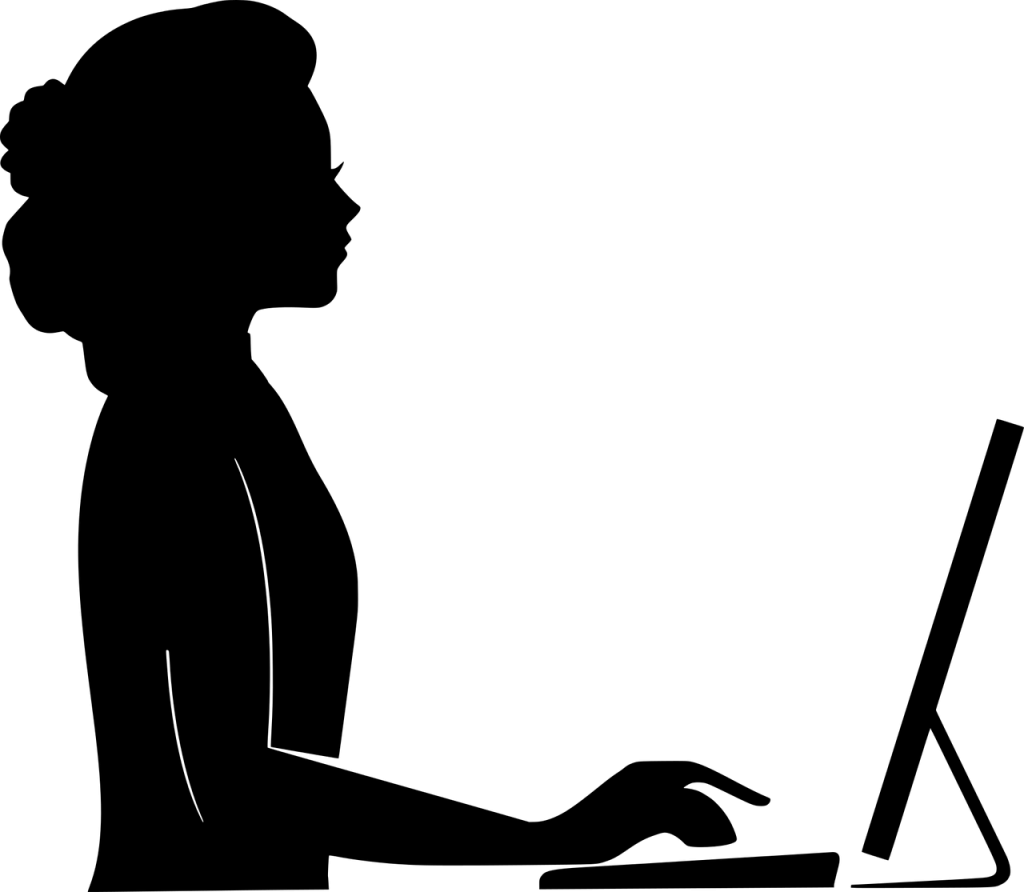
Pixel Art Software:
Choosing the right pixel art software can make a world of difference. Tools like Aseprite, GraphicsGale, or Pyxel Edit are designed specifically for pixel art and come equipped with features tailored to your needs. They offer intuitive grids, color palettes, and animation tools that can significantly speed up your workflow.
Stay Inspired:
Lastly, stay inspired. Follow other pixel artists on social media, explore pixel art showcases, and play games that feature outstanding pixel art. This constant exposure to creativity and innovation will keep your own work fresh and exciting.
In conclusion, pixel art is a blend of precision, patience, and passion. The journey to mastering advanced pixel art techniques might be challenging, but the results are incredibly rewarding. With sub-pixel animation, anti-aliasing, a carefully selected color palette, shading and lighting, dithering, animation, reference images, iteration, feedback, and the right software, you’re well on your way to becoming a pixel art virtuoso.
Remember, Rome wasn’t built in a day, and neither is a pixel art masterpiece. Keep honing your skills, stay inspired, and most importantly, have fun. Your games will soon be a pixel-perfect testament to your dedication and creativity. So, grab your stylus, and let’s create some pixel magic!

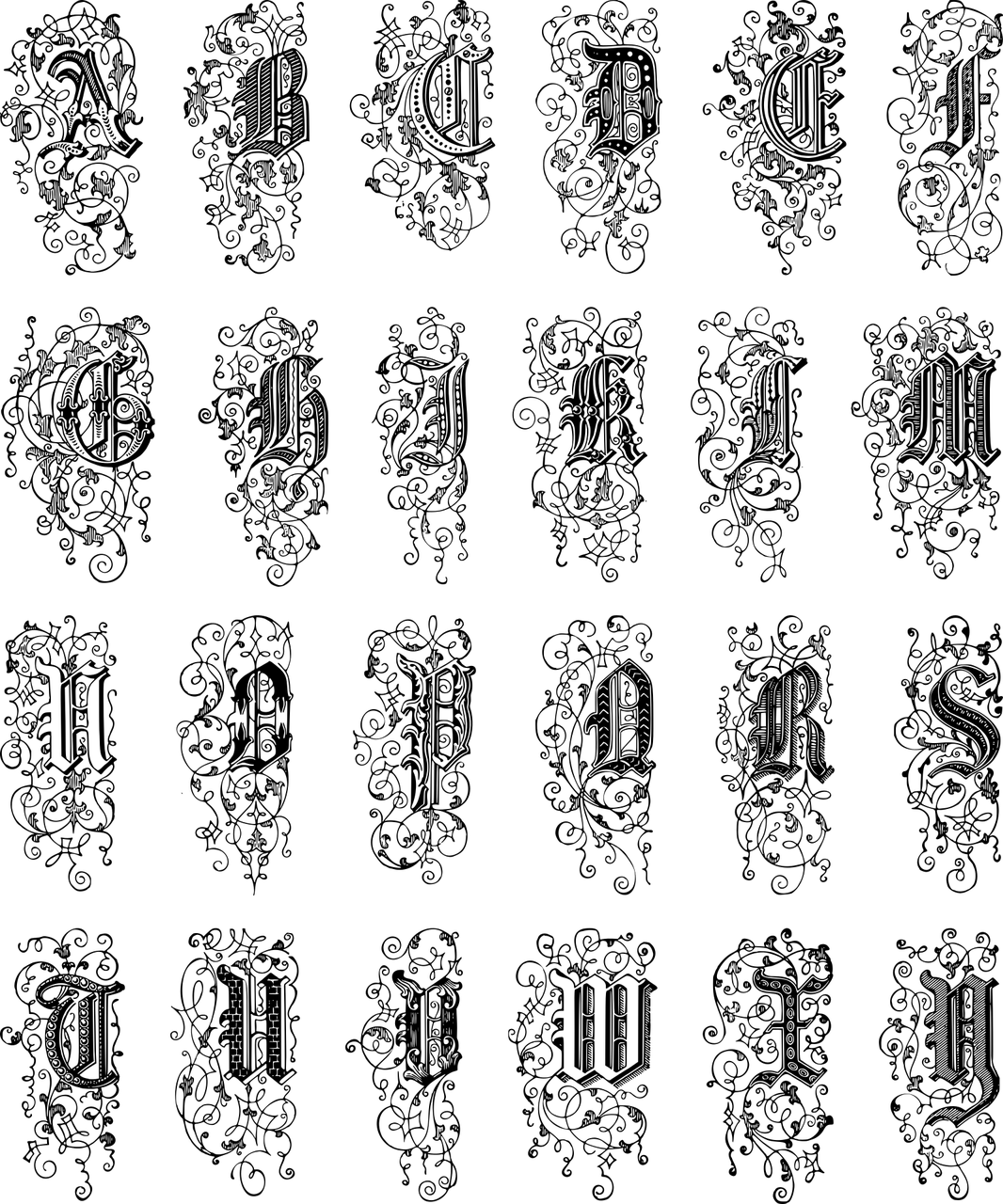
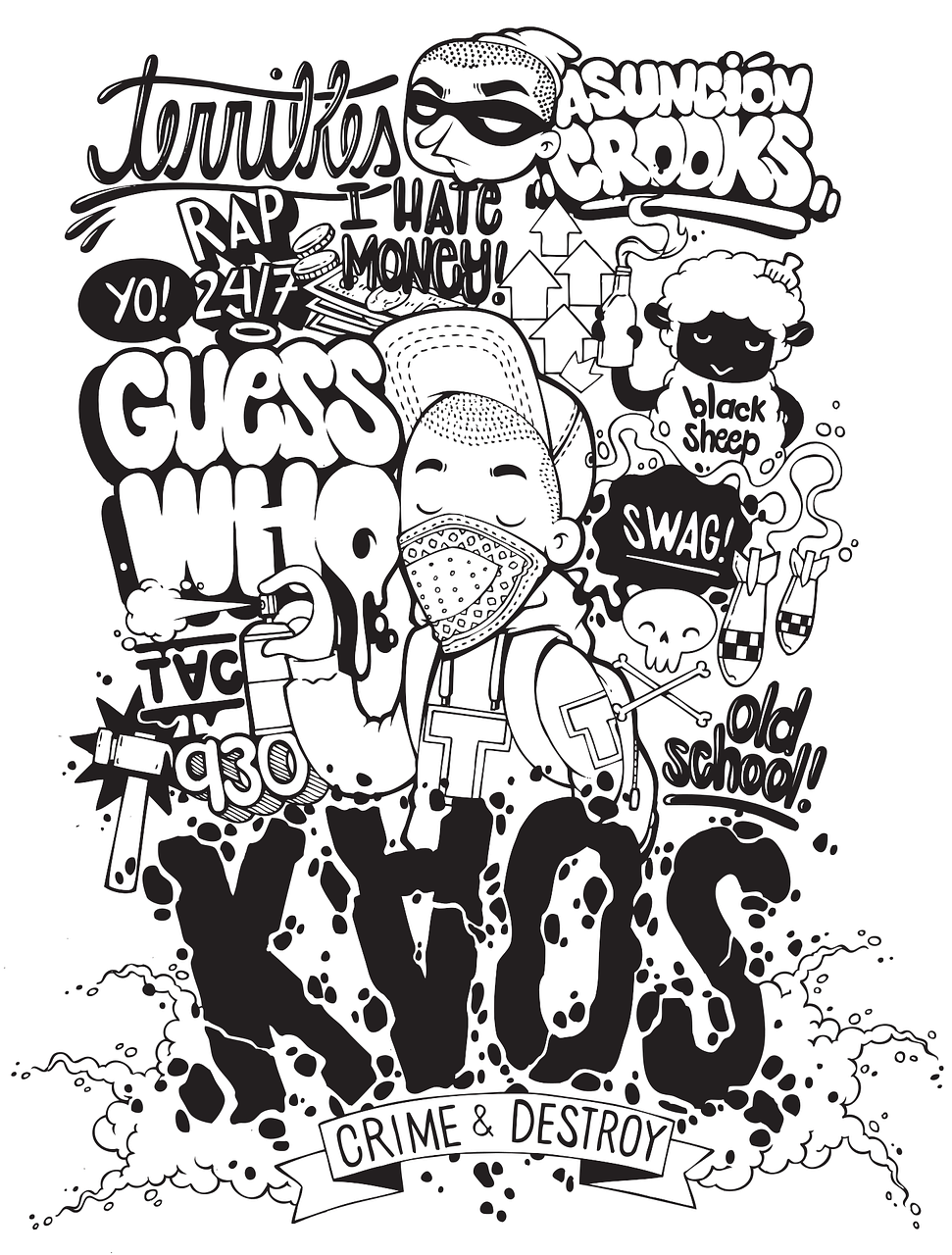
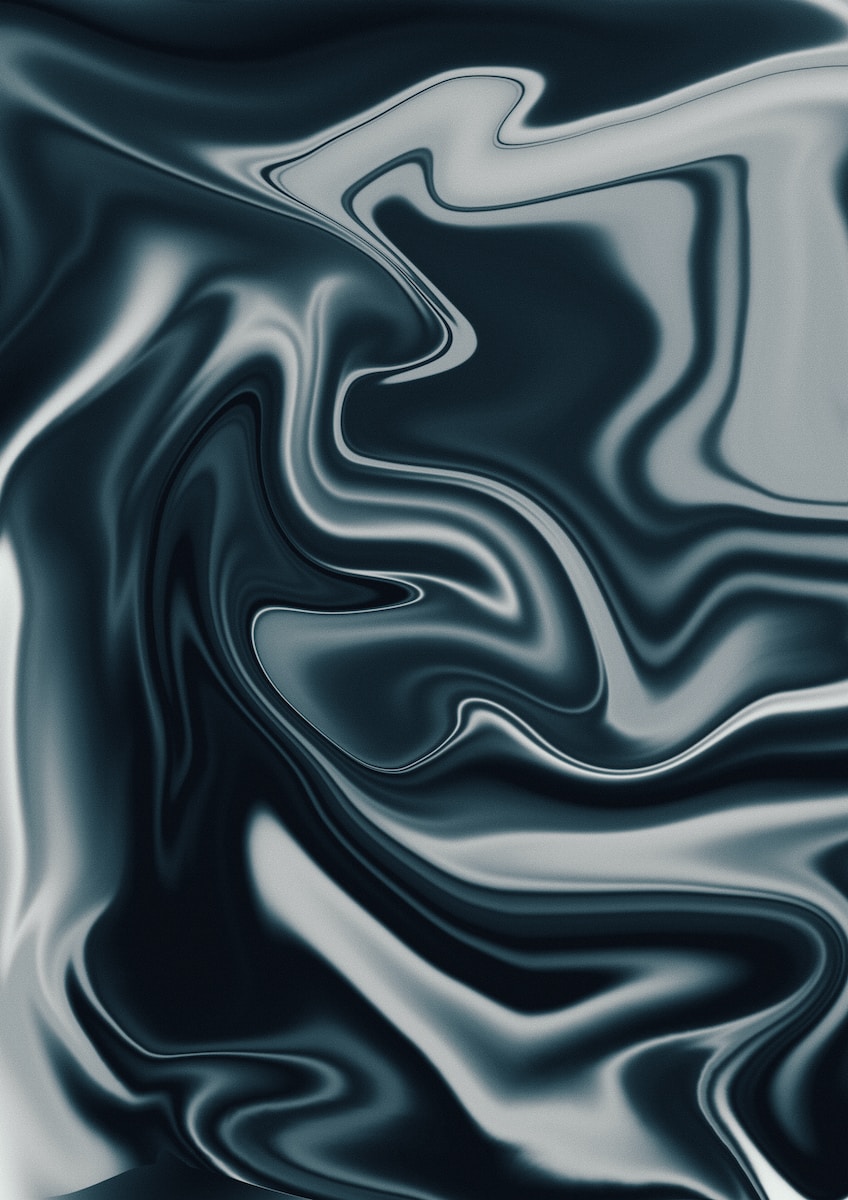










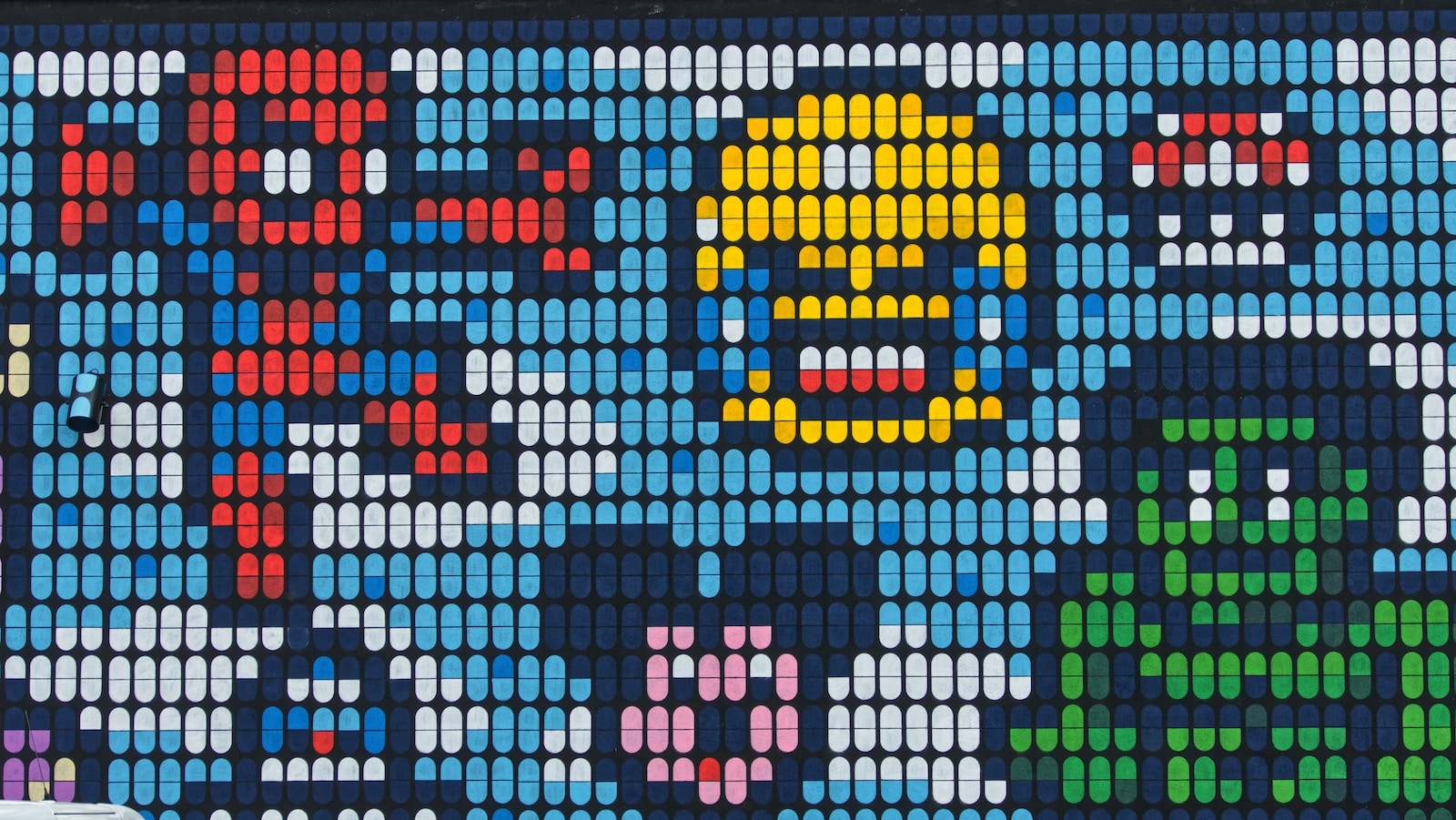
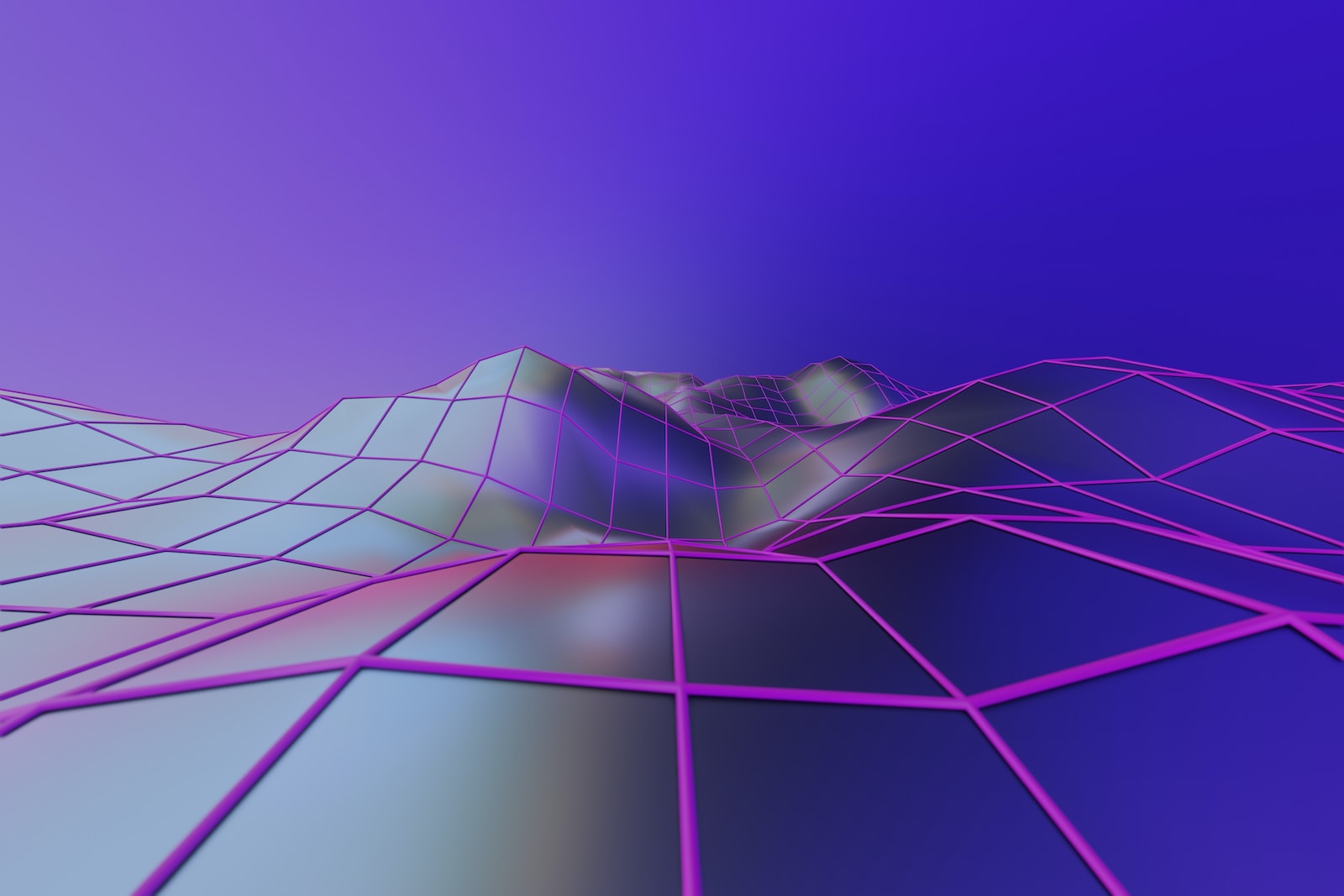
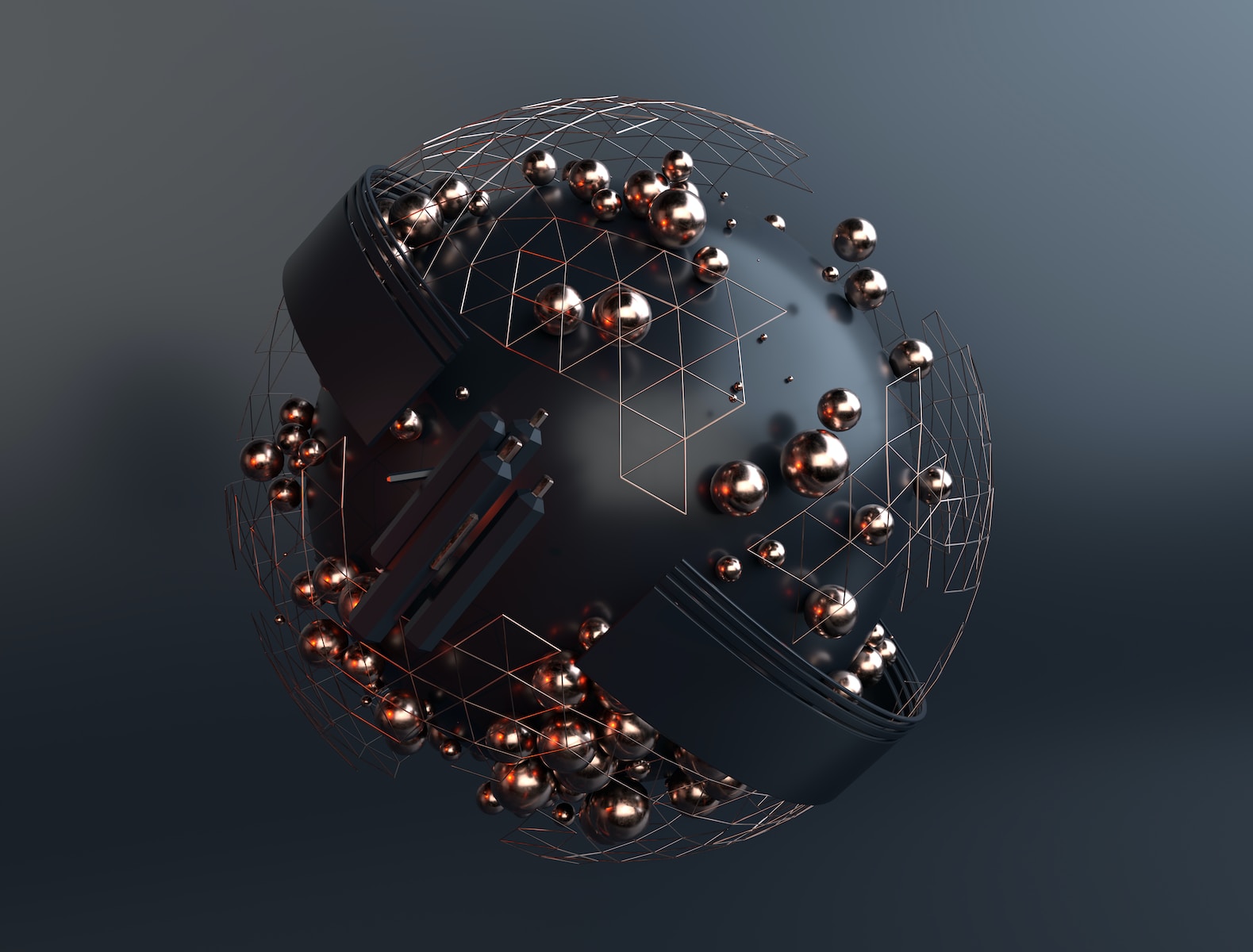
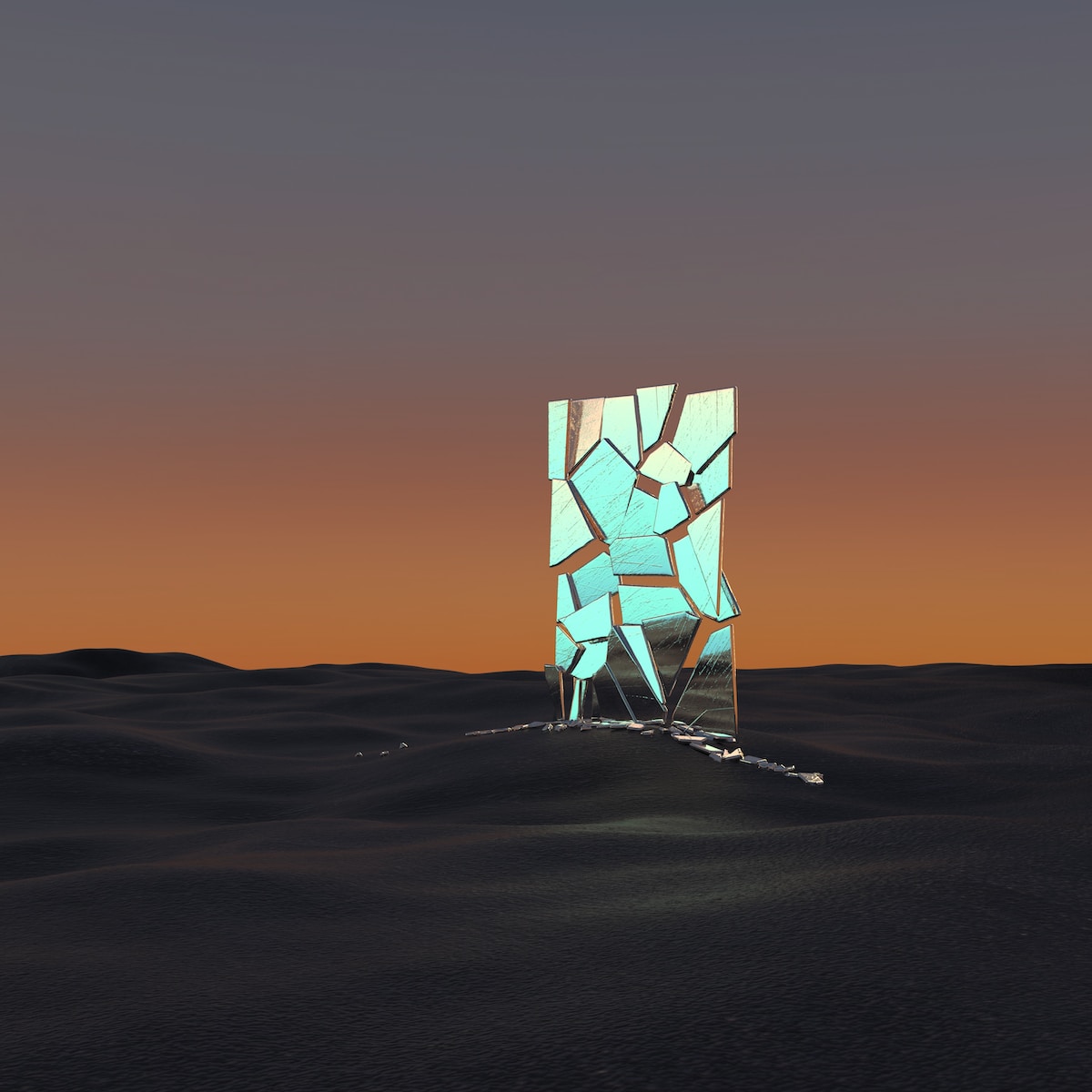

Got a Questions?
Find us on Socials or Contact us and we’ll get back to you as soon as possible.