Table of Contents
In digital art, emulating traditional painting techniques can open doors to new avenues of expression and creativity. Among the tools that have made the transition from physical to digital with remarkable success is the palette knife.
Once a staple in the hands of painters, the digital palette knife now offers a versatile toolset for digital artists seeking to explore texture, impasto, and expressive strokes. the palette knife, a versatile tool traditionally used in painting, has transcended its physical form to revolutionize digital artistry.
I am Emily Parker, and I will guide us through the intricacies of digital palette knife techniques.

The Essence of Digital Palette Knife Techniques
Digital palette knife techniques provide a unique approach to digital painting, allowing artists to mimic the bold, textured strokes of traditional palette knife painting. By utilizing the digital palette knife tool, artists can create expressive marks, blend colors in unconventional ways, add a touch of impasto to their digital creations, and add a touch of physicality to their digital creations. These techniques offer a departure from the precision of traditional digital brushes, embracing a more organic and gestural approach.

The Digital Palette Knife
The digital palette knife, akin to its traditional counterpart, offers a unique ability to manipulate paint in bold, expressive strokes. Unlike traditional brushes, palette knives provide a broader, flatter surface, enabling artists to create thick impasto textures, blend colors with ease, and achieve a sense of spontaneity.
Unveiling the Potential of Digital Palette Knife Techniques
Digital palette knife techniques offer a plethora of creative possibilities, allowing artists to explore texture, impasto, and expressive mark-making. These techniques can be applied to a wide range of digital painting styles, from realistic portraiture to abstract landscapes
Impasto Textures: Build up layers of paint using the palette knife to create a sense of depth and dimension. Impasto, the technique of applying thick layers of paint to create a three-dimensional effect, can be effectively replicated in digital painting using the palette knife tool. By layering virtual paint with varying transparency and pressure, artists can create a sense of depth and dimension in their digital creations.

Color Blending: Achieve seamless color transitions by dragging and sweeping the palette knife across the canvas.
Textural Effects: Simulate the texture of natural elements, such as wood, stone, or fabric, using the palette knife’s edge. Digital palette knife techniques are ideal for creating a sense of texture in digital paintings. By adjusting the pressure and angle of the digital palette knife tool, artists can emulate the rough texture of canvas, the delicate strokes of paintbrushes, or the impasto of traditional palette knife painting.
Spontaneous Markings: Embrace the unpredictable nature of palette knife strokes to create dynamic and expressive marks. The digital palette knife tool encourages expressive mark-making, allowing artists to break free from the constraints of traditional brushstrokes. By using the tool with a loose and fluid approach, artists can create bold, gestural strokes that add energy and dynamism to their paintings.
Layering and Overpainting: Utilize the palette knife to add layers of paint, creating depth and complexity in the artwork.
Blending Colors with Expressive Strokes
The palette knife’s ability to smoothly blend colors is a valuable tool for digital artists. By emulating the sweeping strokes of a traditional palette knife, artists can achieve seamless transitions between colors, creating soft gradients and subtle color variations that add depth and complexity to their digital paintings.
Adding Physicality and Authenticity
Digital palette knife techniques can infuse digital artwork with a touch of physicality, mimicking the imperfections and nuances of traditional painting. By incorporating intentional strokes, variations in texture, and subtle color irregularities, artists can create a sense of authenticity and spontaneity in their digital creations.
Digital Palette Knife Applications
The digital palette knife finds its versatility in a wide range of applications:
Landscape Painting: Capture the ruggedness of mountains, the softness of clouds, and the fluidity of water using palette knife techniques.
Portraiture: Add dimension and texture to skin, hair, and clothing, creating a sense of realism and depth in portraits.
Abstract Expressionism: Embrace the spontaneity and expressiveness of palette knife strokes to convey emotions and ideas in abstract art.
Still Life Painting: Recreate the tactile qualities of objects, from the roughness of wood to the smoothness of metal, using palette knife techniques.
Digital Illustration: Enhance illustrations with bold outlines, dynamic textures, and expressive details using the digital palette knife.
Exploring Digital Palette Knife Techniques
- Choose the Right Tool: Select a digital painting software that offers a variety of palette knife tool settings, including size, shape, and texture.
- Experiment with Pressure and Angle: Explore how different levels of pressure and angles of the digital palette knife tool affect the texture and appearance of the strokes.
- Layer Virtual Paint: Build up layers of virtual paint with varying transparency to create impasto effects and add depth to the painting.
- Embrace Expressive Mark-Making: Allow your hand to guide the digital palette knife tool, creating bold, gestural strokes that reflect your artistic expression.
- Combine with Traditional Brush Techniques: Incorporate the digital palette knife tool alongside traditional brush techniques to create a diverse and expressive painting style.
Tools of the Trade: Digital Brushes that Emulate Palette Knives
A variety of digital brushes have been designed to mimic the characteristics of traditional palette knives, providing artists with the tools to create expressive and textured digital artwork. These brushes often feature varying bristle settings, pressure sensitivity, and blending capabilities, allowing artists to control the intensity and texture of their strokes.
Conclusion
Emily Parker’s exploration of digital palette knife techniques invites aspiring artists to embrace new creative possibilities and redefine the boundaries of digital art. By mastering these techniques, artists can unleash their imaginations, create textured and expressive digital paintings, and add a touch of physicality to their digital creations. As the world of digital art continues to evolve, the palette knife, once a tool exclusive to traditional painting, has found a new home in the digital realm, empowering artists to create stunning and evocative digital masterpieces.

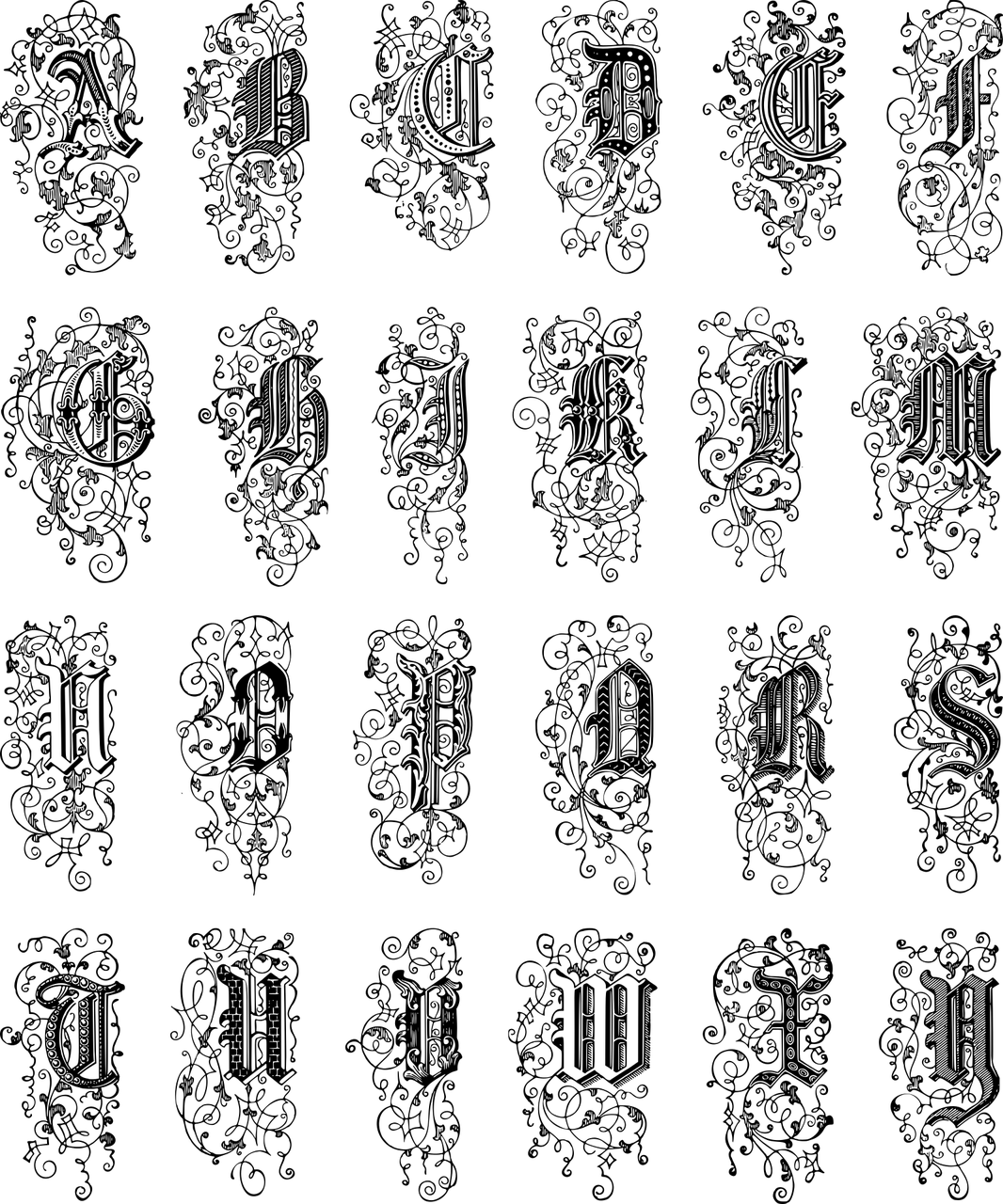
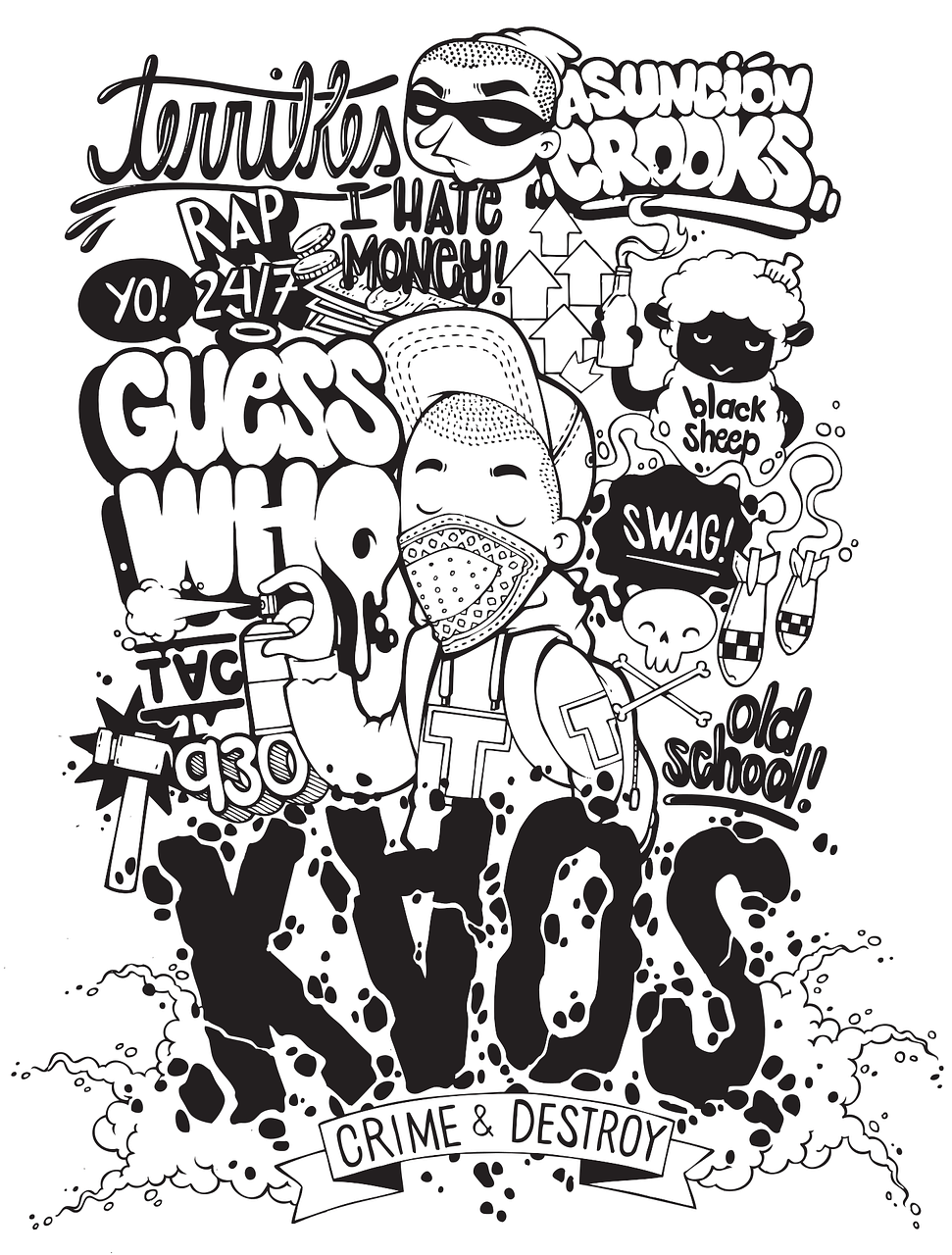
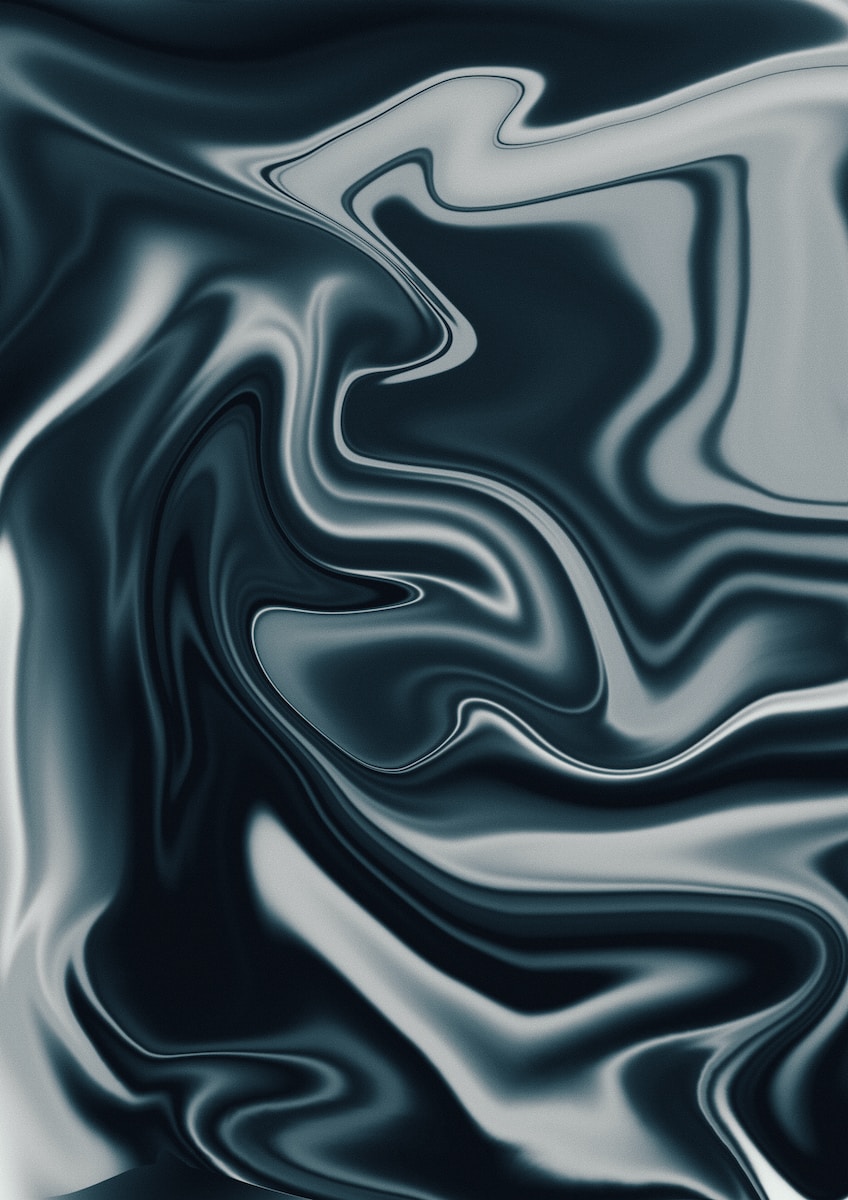











Got a Questions?
Find us on Socials or Contact us and we’ll get back to you as soon as possible.